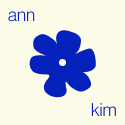Akin
Enhancing creative arts & crafts classes discovery in New York City
Summary
Timeline: 6 months, 120+ hours
Role: UX/UI designer
Team: 1 Developer, 1 Product Manager, 1 Brand Designer
Problem Statement
With the rise of ‘third places’ as a popular concept, Akin is aiming to provide busy people lots of options where they can be creative, social and find new places to thrive outside of work and home. The problems it seeks to address include:
These issues affect both potential participants and studio owners. Users struggle to explore diverse creative activities, while local artists and instructors face challenges in reaching and retaining students.
Project Overview
Akin is a mobile app and website designed to connect New Yorkers with a diverse array of creative events, aiming to launch in Q1 2025. It'll offer a service that allows users to explore workshops, classes, and experiences across various creative disciplines, and book them in-app. I was tasked with helping to shape the user journey, creating flows for both business owners on desktop to manage events, and customers on mobile looking for prospective events.
Hypothesis
By offering a flexible, subscription-based model focused on creative events combined with a wide range if high-quality classes, Akin will be able to increase individuals’ participation rates in creative classes by 25%, and boost partner business’ fill-rate of classes by 40%.
User goals
Easily discover and attend a variety of events
Experiment with different creative pursuits without long-term commitments
Connect with local artists and like-minded individuals
Business goals
There’s a benefit to keeping users booking through the Akin app - it can lessen some of the burden on the business owners to market their own businesses, reducing paid ad spend. Ideally, the studios would want to fill up any remaining empty spaces for classes and workshops they run, and featuring their business on Akin would be a great way to find new customers that might not have heard about them before.
Increase overall participation in local creative events by 30% within the first year of launch
Hit internally agreed revenue targets in processing and payment fees generated from booking on the Akin platform by Q1 2025
Achieve internally agreed targets on number of business owner signups to the platform within New York City.
Research
Competitor Analysis
When thinking of competitors, some obvious ones came to mind - for example, Eventbrite, with a number of broad events on the platform but could possibly be overwhelming for the user, or Meetup, where the main focus is community-driven but with no unified booking or subscription model. I found ClassPass to be the best like-for-like example, as it had a model to what Akin was looking for, and had differentiated itself as the best-in-class app for booking workout and wellness classes, something Akin is aiming to achieve with creative classes.
I also looked at a few sites that have gotten popular recently for being very good at one thing - planning and bringing people together. These were Partiful and Luma, and their sleek and quick onboarding processes helped inform Akin’s user journey.
Akin differentiates itself by offering a curated, platform specifically for creative events, combining the community aspect of Meetup with the flexibility of ClassPass - and honing in on a niche that isn't currently dominated by a single app.
Survey methodology and results
To better understand business owners and shape a coherent value proposition, we sent out a survey form through Google forms to business owners specifically, with the main screener question being whether they owned their own business. We had a tremendous response to the postings and call for responses - with over 1,149 responses in total. This was astonishing, as the results all came in from word-of-mouth - it really underscored to the team just how important this topic is to a broad population of creative business owners.
Interview methodology and results
We spoke to 5 people in moderated user interviews, namely to uncover what roles hobbies have in people’s lives and how they find them, and what makes them and other forms of community fulfilling.
Following these moderated interviews, I organized the insights into 3 key themes:
There's an overall sense of overwhelm and not being sure where to get started, from my conversations with the participants. Community-building isn't so simple within just attending a third space either. A participant who has attended sewing classes previously said, "There's different personalities, and if everyone had that mentality [of fostering more friendliness and community] then it would be different. But I don't know how to foster that either."
Design
We explored various approaches, including:
One-off purchases of classes vs. credit-based subscription models - we decided to go for the former, as we believed it made sense with what our users were telling us in terms of wanting flexibility. It didn't seem to make sense to convince customers to download yet another subscription app.
Location-centric vs. category-centric discovery - we decided to offer both on the app's homepage, with plans for continued testing to see what users will prefer.
Social features for community building - we decided this wasn't a priority for the MVP.
While considering key challenges, which we encountered early on (and continue to wrestle with):
Balancing user flexibility with partner business needs
Designing an intuitive categorization system for diverse event types
Creating a fair and transparent booking system
Lo-fi Wireframes
Once the overall site structure and user journeys were planned out, I was able to start the low-fidelity wireframes. We focused on a backend desktop sign-in journey for business owners, taking them through setting up their business profile on the platform to their dashboard where they'd be able to see their details and payments.
For users on the customer-facing mobile app, I made a sign-up flow, finding and adding a class to their cart, then checking out, and a filter for different class parameters.
Based on quick user testing at this stage, for the earliest version of the iPhone wireframes we decided to update the tone of the copy to feel more playful and friendly. Compared to the business owner-facing flows, there weren't many huge iterations at this stage - but there was tons of feedback once we got to the usability testing portion.
A few selected desktop wireframes can be seen below, including the sign up flow, storefront setup flow including payment information, and a preliminary look at the dashboard for store owners to find a centralized place for all information including payments, event performance, and attendees lists. Our engineer on the team handled the technical considerations - much of which is still in progress - including a scalable backend to handle real-time bookings and updates, and integrations with partner calendaring systems. Based on quick user testing, we took out a total of 6 screens that unnecessarily complicated the process for business owners to be able to sign up and set up their storefront.
Because there are 2 initial flows - one for signing up as a storefront on Akin, then another on entering business and bank account details, we found there was a lot of overlap that I got rid of - such as questions asking for what the business does, any social media links, and who they wanted to market to. By doing so, we streamlined the user journey and made the length of signup a lot quicker, hopefully anticipating any user frustration with the sign-up process and exiting prematurely.
Branding
A wonderful graphic designer created the branding, logos, and colors for the overall look and feel of the brand. I took this work into developing utility colors, use cases for these and the typography, as well as a component library for icons, buttons, and re-used components such as menu bars and cards.



High-fidelity wireframes
For version 2, I focused on fixing mainly text, sizing, and spacing issues. It was at this point in discussions and testing that the need for a filter on the homepage came up, and that was included in this round of iterations.
We also focused heavily on accessibility, and ensured the app met WCAG 2.1 AA standards throughout.
Usability testing and iterations
After an initial round of testing with the mid-fidelity wireframes above, I set up usability tests with Maze. 9 people ended up taking this unmoderated test, with 2 main task flows to complete:
Sign up for an account with Akin
Find a class called Textile Printing, add to cart, and successfully check out.
Key insights:
There was a 9/9 successful completion of the sign-up flow.
8/9 successfully completed the checkout process - where the user who didn't complete ended up exiting the flow was clicking into the map, then exiting. This suggests the map was an interesting feature, but there wasn't enough of a clear exit back home - or the user simply got bored and frustrated.
The search bar was by far the most popular click, suggesting this is where most users would start when landing on the homepage.
The next most eye-catching sections were ‘Popular studios in your area’ and ‘Search by activity’ - both with the relevant task’s studio name and activity included. This suggests that the way the images of the studio and activity are laid out feel like ‘clickable’ buttons for the user.
Areas to revisit were the ‘Discover’ squares - no clicks. These were perhaps not eye-catching enough.
Again, no clicks for the map icon in the top right hand corner. Because there was no text accompanying this, users likely just brushed over this.
Where I’d love to explore and build out more is the filter function. The star rating didn’t get any clicks, which was puzzling to me - it followed similar UI principles for a similar concept, so I need to dig into why this was. The price filter didn’t get clicks either - I think this is because the dollar signs seemed less apparent to be buttons, so this is definitely something to rethink and revisit.
Final prototypes
A standard sign-in flow, with a few questions about personalisation.
Once finished with the sign-in flow, the user sees the home screen, where there are different categories of events, a map, and a filter function
Information about the class Textile Printing, adding to cart, and the checkout flow.
Retrospective
One of the clear things to change that became evident through testing is to address how we can marry together brand colors in a way that's not grating, distracting, or signals a lack of professionalism. It’s a constant learning for me to not use the brand colors absolutely everywhere.
I had tons of fun on this project. It spoke to so many of my interests and passions - helping people find peace and passion in creative pursuits, and thinking more about how small business owners and creatives could both be best served.
This was also my first real experience working with a broader product team, and I owe so much to the Product Manager, Engineer, Brand Designer, and Marketing Expert all on this project. I learned the most seeing how business and commercial goals, which I have a background in, need to meet the technical considerations of the frontend and backend build. It was fun brainstorming as a team to see how all these different interests could be met by a few clever tricks and problem-solving.
There's so much for me to iterate on - expanding the map and filter functions are two top priorities. This app hasn't launched yet. I'm sure when it does, it will successfully address pain points in the creative event ecosystem in New York City, and I can't wait to see how we iterate based on user feedback and how we learn to differentiate in a crowded market.